Our Verdict

The two budgeting apps cater to different user needs. Rocket Money excels at providing a comprehensive financial overview, including bill negotiation, debt management, and investment tracking. Choose it if your goal is to consolidate and improve your overall financial health.
On the other hand, Goodbudget specializes in traditional budgeting methods. You enjoy features like envelope budgeting and goal setting. Embrace Goodbudget if you prefer a more hands-on approach to tracking your expenses and saving towards specific financial objectives.
Why Choose Rocket Money

Who Rocket Money Is Best For
Choose Rocket Money budgeting app if you’re someone who:
- Prioritizes to track and manage all subscriptions in one place.
- Needs help creating and sticking to a budget.
- Prefers automatic expense categorization.
- Requires to easily cancel unwanted subscriptions.
- Desires insights into spending habits.
- Likes negotiating lower bills through the app.
- Wants to monitor credit scores within the app.
- Seeks personalized financial savings tips.
- Prefers a user-friendly mobile interface for budgeting.
- Values a central place to manage finances efficiently.
>>>MORE: BetterLegal vs Inc Authority
Who Rocket Money Isn't Best For
Think of other alternatives if you’re someone who:
- Prefers manual budgeting over automated tools.
- Wants a completely free budgeting app with all features.
- Is uncomfortable linking bank accounts for financial tracking.
- Prefers a highly customizable interface for tracking finances.
- Needs a budgeting tool that offers multi-currency support.
- Seeks a solution tailored for small business accounting.
- Requires offline functionality for financial tracking.
Why Choose Goodbudget

Who Goodbudget Is Best For
Sign-up for Goodbudget if you’re someone who:
- Wants a simple, envelope-based budgeting system.
- Prefers manual expense tracking over automatic syncing with bank accounts.
- Needs to manage a budget across multiple devices with family or partners.
- Loves to plan spending and savings in advance.
- Looks for a free or affordable budgeting tool.
- Desires an app with easy-to-understand reports and charts.
- Values privacy and prefers not to connect bank accounts to budgeting apps.
Who Goodbudget Isn't Best For
Shop for any Goodbudget alternative if you’re someone who:
- Likes automatic transaction syncing.
- Needs detailed investment tracking.
- Wants bank account integration.
- Looks for flexible budgeting over envelope-based systems.
- Requires robust bill payment reminders.
- Wants multi-currency support.
Requires advanced financial goal tracking.
Rocket Money vs Goodbudget Budgeting App: Main Differences
| Rocket Money | Goodbudget |
Ideal For | ● Tracking subscriptions: Rocket Money helps you stay on top of all your recurring subscriptions. It identifies the services you’re paying for and allows you to cancel unwanted ones with a few taps. ● Monitoring spending: The app connects to your bank accounts and credit cards, giving you a clear breakdown of your spending habits. It categorizes your expenses, so you know where your money is going and can adjust your budget accordingly. ● Budgeting: Rocket Money makes budgeting easy. You can set financial goals, track your progress, and receive notifications if you’re getting close to overspending in a particular category. It’s like having a financial coach in your pocket. ● Bill negotiation: One standout feature is its ability to negotiate bills on your behalf. Rocket Money can reach out to your service providers (e.g., cable or internet) and try to lower your rates, potentially saving you hundreds each year. ● Credit score monitoring: You can also monitor your credit score directly through the app. It provides insights and tips on how to improve your score. ● Alerts and notifications: The app keeps you updated with alerts, from large purchases to low balances. This way, you can avoid overdrafts and late fees. | ● Tracking spending: If you want to see exactly where your money goes each month, Goodbudget lets you assign your income into different categories (envelopes) like groceries, bills, entertainment, and more. It makes it easy to see when you’re about to overspend. ● Planning your finances: Goodbudget helps you plan your spending ahead of time. You can allocate funds to each envelope based on what you plan to spend, which keeps you on track with your financial goals. ● Debt management: If you’re working on paying down debt, you can create envelopes specifically for debt payments. This allows you to stay committed to paying off loans or credit cards. ● Saving for goals: You can create envelopes for savings goals, like buying a new car, taking a vacation, or building an emergency fund. It gives you a clear visual of how close you are to reaching those goals. ● Household budgeting: For families or couples managing shared finances, Goodbudget allows you to sync your budget across multiple devices. This makes it easier for everyone to be on the same page about how you spend money. ● Staying organized: If you want a simple and organized approach to budgeting without having to worry about connecting your bank accounts, Goodbudget keeps things straightforward and easy to manage. |
Standout Features | ● Subscription tracking and management ● Automatic spending categorization ● Bill negotiation service ● Personalized budgeting ● Alerts for upcoming bills ● Credit score monitoring ● Customizable spending insights ● Automated savings feature ● Sync with bank accounts ● Data encryption and privacy protection | ● Envelope budgeting system ● Syncs across multiple devices ● Manual transaction entry ● Set and track savings goals ● Debt payment tracking ● Customizable envelopes for categories ● Budget reports and insights ● No need to link bank accounts ● Cloud backup for data ● Easy-to-use mobile app |
Pricing | Rocket Money provides both free and premium options. The free plan supports: ● Spend tracking ● Subscription management ● Balance alerts ● Account linking For the premium plan, you enjoy more robust features, including: ● Smart savings account ● Access to an expert ● Subscription cancellation assistant | Offers both free and subscription based options. With the free plan, you get ● 10 regular envelopes ● 10 more envelopes ● 1 account ● 2 devices ● 1 year of history ● Debt tracking ● Community support The premium plan costs $10 per month or $80 per annum. You enjoy: ● Automatic bank sync (US banks only) ● Unlimited regular envelopes ● Unlimited more envelopes ● Unlimited accounts ● 5 devices ● 7 years of history ● Debt tracking ● Email support |
Rocket Money vs Goodbudget Budgeting App: Standout Features
Goodbudget Stand Out Features

Goodbudget standout for:
- Envelope budgeting system: Goodbudget uses a classic envelope budgeting method that allows you to allocate your income into different envelopes (categories) like groceries, rent, or entertainment. This visual approach helps you see how much you can spend in each category and encourages mindful spending.
- Syncs across multiple devices: You can access your budget from your smartphone, tablet, or computer. Feel free to update your spending and check your budget on the go.
- Manual transaction entry: Goodbudget doesn’t automatically link to your bank accounts, which means you manually enter your transactions.
- Set and track savings goals: You can create envelopes specifically for savings goals, whether it’s for a vacation, a new car, or an emergency fund. Visualize your progress and motivate yourself to save more effectively.
- Debt payment tracking: If you’re focused on paying down debt, Goodbudget allows you to set up envelopes for debt payments. You can monitor how much you owe and ensure you’re consistently making progress towards becoming debt-free.
- Customizable envelopes for categories: You can tailor your envelopes to fit your unique spending categories. Whether it’s pet care, dining out, or entertainment, this flexibility ensures that your budget reflects your lifestyle and priorities.
- Budget reports and insights: Goodbudget provides useful reports that give you insights into your spending patterns. You can easily identify areas where you can cut back and make the right decisions about your finances.
- Cloud backup for data: It stores your budget data in the cloud, which means you don’t have to worry about losing your information if something happens to your device. You can always access your budget from any device with an internet connection.
- Easy-to-use mobile app: The Goodbudget app is user-friendly. It makes it very easy for you to start budgeting right away. The intuitive interface ensures that you can quickly enter transactions and check your budget without feeling overwhelmed.
Rocket Money Standout Features

Rocket Money budgeting app is great when it comes to:
- Automatic expense tracking: Rocket Money automatically tracks your spending by connecting to your bank accounts and credit cards. You don’t have to manually enter each transaction.
- Personalized budgeting: The app helps you create a budget that is best for your spending habits. You can set limits for different categories, and Rocket Money is going to notify you when you’re approaching those limits.
- Subscription management: One of the standout features is its ability to identify and manage your subscriptions. The app alerts you to recurring payments and lets you easily cancel subscriptions you no longer use.
- Financial insights: Rocket Money provides valuable insights into your spending patterns. It generates reports that show you where your money is going and help you identify areas where you can cut back.
- Goal setting: You can set financial goals within the app, such as saving for a vacation or paying off debt. Rocket Money tracks your progress as well as motivates you to stay on course.
- Bill tracking and reminders: The app keeps track of your bills and sends reminders when they’re due. You’re confident of avoiding late fees and staying on top of your payments.
- Net worth tracking: Rocket Money allows you to monitor your net worth by tracking your assets and liabilities. It gives you a clear picture of your overall financial health.
- User-friendly interface: The app is intuitive and easy to navigate.
Pros and Cons of Rocket Money

- Pros
- Automates expense tracking.
- Simplifies subscription management.
- Provides valuable financial insights.
- Allows personalized budgeting.
- Tracks bill payments and sends reminders.
- Monitors net worth effectively.
- Offers a user-friendly interface.
- Cons
- Requires bank account linking for full functionality.
- Has limited features in the free version.
- Struggles with categorizing some transactions.
- Raises security concerns for some users.
Pros and Cons of Goodbudget

- Pros
- Simplifies budgeting with an envelope system.
- Allows for manual transaction entry.
- Encourages savings through goal setting.
- Facilitates organization of finances.
- Supports syncing across multiple devices.
- Offers a free version with essential features.
- Provides visual tracking of spending categories.
- Cons
- Lacks automatic bank syncing.
- Requires manual tracking of transactions.
- Limits advanced reporting features.
- Offers fewer features compared to comprehensive apps.
- Requires discipline to stay engaged with budgeting.
Rocket Money vs Goodbudget Budgeting App: Customer Reviews
Goodbudget has just one customer review on TrustPilot. That’s not enough to actually have a broader view of what clients are saying about the platform. Rocket Money receives an excellent rating of 4.4 out of 5-star on TrustPilot based on 4062 customer reviews. The platform excels at consistency of top-notch service and exceptional customer support.
Rocket Money and Goodbudget Budgeting App Competitors
YNAB (You Need A Budget)
YNAB (You Need A Budget) is a powerful budgeting tool that helps you take control of your finances by following a unique approach to money management. It emphasizes giving every dollar a job, which means you assign your income to specific spending categories and savings goals.
YNAB encourages proactive budgeting by helping you anticipate expenses and adapt to changes in your financial situation. The app offers comprehensive educational resources, including live workshops, to help you understand and improve your budgeting skills. Its user-friendly interface and robust features make it suitable for both beginners and experienced budgeters.
Mint (Now Reimagined on Credit Karma)
Mint is a popular financial management app that provides a comprehensive overview of your finances in one place. By linking your bank accounts, credit cards, and investments, Mint automatically tracks your spending and categorizes transactions. The app offers budgeting tools, bill tracking, and alerts for unusual spending. It helps you stay on top of your financial goals.
Mint also provides personalized insights and recommendations based on your spending habits, allowing you to make informed decisions about your finances. Its free access and user-friendly design make it a favorite among those looking for a simple yet effective way to manage their money.
EveryDollar
EveryDollar is a straightforward budgeting app that focuses on zero-based budgeting, where you allocate every dollar of your income to specific categories, ensuring that your income minus expenses equals zero.
Created by financial expert Dave Ramsey, EveryDollar encourages you to prioritize your spending and savings goals. It works best if you want a structured approach to your finances.
The app features a clean and intuitive interface that allows you to easily create and manage your budget on both desktop and mobile devices. While the free version provides essential budgeting tools, the paid version offers additional features like bank syncing and automatic transaction tracking.
>>>GET SMARTER: Wells Fargo Loans Review
Pro Tips
- Evaluate your budgeting style: Reflect on whether you prefer automated tracking or a manual approach. If you want automatic expense tracking and insights, Rocket Money may be better. If you prefer a hands-on envelope system, Goodbudget is your go-to.
- Assess your subscription management needs: If you have multiple subscriptions and want an app that can help you manage and cancel them easily, Rocket Money’s subscription management feature can be a significant advantage.
- Consider your device usage: Think about how you plan to access your budget. If you need seamless syncing across multiple devices for family budgeting, Rocket Money offers a more integrated experience. Goodbudget works well too, but it relies on manual entry.
- Determine your financial goals: Identify your financial priorities. If you want robust goal-setting features and insights into your spending habits, Rocket Money provides detailed reports and goal tracking. Goodbudget excels in helping you allocate funds effectively but doesn’t offer the same depth of insights.
- Look at pricing options: Compare the pricing structures of both apps. Rocket Money offers a free version but has premium features, while Goodbudget provides a free version with limited envelopes. Assess which pricing model aligns best with your budget and financial goals.
Recap
When choosing between Goodbudget and Rocket Money, it’s important to consider your budgeting style and financial needs. Goodbudget is perfect if you prefer a manual, envelope-based approach to budgeting. It allows you to allocate your income and track spending without linking bank accounts.
Goodbudget is user-friendly and ideal if you want a little bit of hands-on method. On the other hand, Rocket Money shines with its automated expense tracking and subscription management features. Choose it for a more streamlined experience with insights into your spending habits.

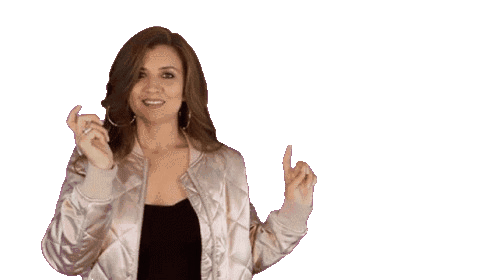






No Comment! Be the first one.