Are you looking for ways to file your taxes without breaking the bank? Good news! There are options available for those who meet certain requirements. From online software programs to tax professionals who volunteer through the IRS, these free services can offer significant cost savings.
Many taxpayers with relatively simple returns often pay hundreds of dollars to file their taxes through national tax preparation companies. Take a closer look at this article for the various options available and also determine which one fits your financial situation best. So, let’s get started on filing your taxes for free!
How to File Taxes for Free:
- Gather Your Documents and Information
- Choose the Right Free Tax Filing Option
- Create and Account and Start Filing
- Review and Double-Check Your Information
- File Your Taxes Electronically
- Track Your Refund Status(If Applicable)
- Explore Additional Free Tax Resources
- (I) VITA
- (II) IRS Free File
- (III) Free Tax Preparation Software
1. Gather Your Documents and Information
Before delving into the world of free tax filing, take a moment to gather the necessary documents and information for a seamless process. Here’s a breakdown of what you’ll need:
Essential Personal Information:
- Social Security Number or ITIN
- Date of Birth
- Filing Status (e.g., single, married filing jointly, head of household)
Income Documents:
- W-2 Forms: Ensure you collect these from your employer, detailing your wages, salary, and tax withholdings.
- 1099 Forms: If you have additional income sources like freelance work, gather these forms reporting additional income.
- Other Income Documentation: Include any paperwork related to rental or investment income.
Deductions and Credits Documentation:
- Itemized Deductions: If you plan to itemize, gather receipts for expenses like mortgage interest, medical costs, charitable contributions, and state/local taxes.
- Tax Credits: For eligibility verification, collect documentation related to tax credits like the Child Tax Credit or the Earned Income Tax Credit.
Employment Income – W-2 Forms:
- W-2, the Core Document: This crucial form from your employer reports your employment income and tax withholdings. Collect all W-2 forms from each employer worked for during the tax year.
Additional Income Sources – 1099 Forms:
- 1099 Documentation: For supplementary income like freelance or self-employment, gather all 1099 forms received. These are vital for accurate income reporting.
Documentation for Deductions and Credits:
Supporting Documentation: If claiming deductions or credits, compile the necessary supporting documents. This may include receipts, invoices, statements, or any proof verifying your expenses or eligibility for specific credits.
>>>MORE: How to File Taxes If You’re Investor
2. Choose the Right Free Tax Filing Option
Embarking on your tax-filing journey? Choosing the right free tax filing option is key. Here’s a step-by-step guide:
Explore Trustworthy Platforms:
- Research: Dive into reputable free tax filing software or websites. Opt for established platforms with a track record for accuracy and security.
Feature Comparison and Eligibility Check:
- Compare Options: Scrutinize features, eligibility criteria, and IRS Free File choices across different platforms. Assess user-friendliness, customer support, and suitability for your tax situation. Some platforms may offer extras like error-checking or audit support.
- IRS Free File: Explore the IRS Free File program, offering free tax prep software for eligible individuals below a specific adjusted gross income (AGI) threshold. Ensure you meet the criteria for this program.
- Free File Fillable Forms: If your income exceeds the IRS Free File threshold or you prefer e-versions of paper forms, consider IRS Free File Fillable Forms. Note that these lack the guidance found in tax preparation software.
Make an Informed Decision:
- Consideration: Weigh the options based on your tax situation’s complexity. Evaluate the availability of specific forms, schedules, and any additional features that matter to you. Confirm that your chosen platform supports the necessary forms for your unique tax scenario.
3. Create and Account and Start Filing

Ready to dive into the tax-filing process? Here’s how to get rolling:
- Set Up Your Account: Pick your chosen free tax filing platform and sign up or log in to create your account. Follow the platform’s instructions, which might include sharing your email, setting up a password, and agreeing to terms and conditions.
- Enter Personal Information: Once you’ve set up your account, provide your personal information accurately. This includes vital data like your name, address, Social Security number (or ITIN), and birth date. Precision here ensures the accuracy of your tax return.
- Fill in Income Details: Follow prompts to input income details from your W-2 form(s). The software will walk you through entering specifics from each W-2, like wages, salary, tips, and tax withholdings.
- Include Additional Income Sources: If you’ve got other income sources (like self-employment or investments), don’t forget to include them. The platform will have sections or forms to log this info—think 1099 forms for freelance gigs or investment gains.
- Claim Your Deductions and Credits: Make the most of your tax benefits by adding applicable deductions and credits. The platform will guide you through this—enter expenses like mortgage interest, medical costs, educational expenses, or contributions to retirement accounts. Be sure to have the supporting documents handy.
4. Review and Double-Check Your Information
Before moving forward, ensure everything’s accurate and in order.
Check for Precision: Take a thorough look at all the information entered into the free tax filing software or website. Go section by section to confirm that every detail is correct—accuracy is key.
Validate Income and Deductions: Double-check the accuracy of reported income, deductions, and credits against your W-2s, 1099s, and other relevant forms. Make sure everything’s accounted for and accurately reported.
Spot and Correct Errors: While reviewing, keep an eye out for errors, missing details, or inconsistencies. Don’t overlook incomplete fields or number mismatches—correct any discrepancies you find.
Fix Mistakes Promptly: If you spot errors, don’t hesitate to correct them. Most platforms allow you to edit entries. Taking time to rectify mistakes ensures your tax return is precise and error-free.
>>>PRO TIPS: How to File Taxes If You’re Young Adult
5. File Your Taxes Electronically

Get ready to submit your return electronically.
Ensure Comprehensive Data: Before hitting submit, review every section to ensure completeness and accuracy. Double-check personal info, income, deductions, and credits—no room for errors.
Digitally Sign Your Return: Follow the software’s prompts to digitally sign your tax return. This might involve creating a PIN or using last year’s AGI. The software will guide you through the process step by step.
Review Added Disclosures: You might encounter additional disclosures or agreements during the filing process. Read these carefully—consent forms or privacy policies may require acknowledgment. If in doubt, refer to the software’s help resources.
Submit Securely: When everything’s reviewed and signed, it’s time to submit. Follow the software’s instructions for securely transmitting your tax return to the relevant tax authorities, like the IRS. Allow the software time to complete the process.
6. Track Your Refund Status(If Applicable)
Use Tracking Tools: After electronically filing, check the status of your tax refund using the IRS Where’s My Refund tool. Alternatively, if your tax filing platform provides a tracking system, use that for updates.
Keep an Eye on Progress: Once in the tracking tool, input necessary details like your Social Security number, filing status, and exact refund amount. Stay informed about your refund’s progress—whether it’s approved, scheduled for direct deposit, or on its way via a paper check.
Address Delays Promptly: Should you encounter significant delays or issues with your refund, follow up promptly. The tracking tool or your tax filing platform might guide you on how to reach out to the IRS for assistance. Be ready to provide any required information or documentation to resolve concerns and expedite your refund.
7. Explore Additional Free Tax Resources

Expand your tax knowledge and access helpful resources.
(I) Tap into Free Assistance Programs:
For additional support, consider utilizing free tax assistance programs like the Volunteer Income Tax Assistance (VITA) program. These programs offer complimentary tax preparation services to eligible individuals based on income criteria. Trained volunteers can aid in tax preparation and address basic tax queries.
If you’re a low- or moderate-income individual, disabled, older American, or a limited-English speaker, you may qualify for free tax preparation through the Volunteer Income Tax Assistance (VITA) program. The income limit to be eligible for this service is generally $60,000. VITA sites, operated by IRS-certified volunteers and partner organizations, provide this assistance.
While the volunteers may not have CPA or EA designations, they undergo training to ensure accurate returns. VITA can help with basic 1040 tax returns, interest income, unemployment income, pensions, retirement income, child tax credit, and earned income tax credit. However, more complex situations involving losses on Schedule C or complicated Schedule Ds may not be covered.
(II) Leverage IRS Online Tools and Publications:
The IRS offers a wealth of online resources and publications covering diverse tax-related subjects. These include comprehensive guides, forms, instructions, and FAQs. Directly access these resources on the IRS website, where publications like Publication 4012, Publication 2104, and Publication 525 can provide extensive insights into tax matters.
IRS Free File is a partnership between the IRS and the Free File Alliance, offering free guided tax preparation software from various tax-prep companies. If your adjusted gross income in 2022 was $73,000 or less, you generally qualify for this service. However, each provider may have additional eligibility criteria. It’s important to note that not all Free File offers include free state returns, so make sure to review the details.
Additionally, the IRS provides free fillable IRS forms for electronic submission, but they offer limited tax guidance and no state filing options. You can access the Free File program on the IRS website from mid-January to mid-October. If you prefer filing by paper, you can find the necessary forms on the IRS website or visit a Taxpayer Assistance Center.
(III) Maximize Free Tax Preparation Software:
If you have a simple tax situation, many major tax software providers offer free online tax preparation software. These packages are typically suitable for individuals with income from one job and no itemized deductions.
Most free packages cover Form 1040 and can help you claim tax breaks such as the child tax credit or the earned income tax credit. They may also assist with student loan interest or bank interest. State tax returns are usually included as well, but some providers may charge a fee if filing close to the tax deadline.
You can find the free versions of these software on the respective provider’s website. H&R Block Free, TurboTax Free Edition, TaxAct Free, and TaxSlayer Simply Free are some options to consider. Review our tax software roundup for a detailed comparison of these providers and choose the one that best suits your needs.
>>>GET SMARTER: How to File Taxes If You’re Divorcee
Conclusion
Filing taxes for free involves a systematic approach that starts with gathering necessary documents like W-2s, 1099s, and deduction records. Choosing a reliable free tax filing platform is crucial; consider options that suit your needs, comparing features and eligibility criteria.
Once on the platform, input your information accurately, review thoroughly, and file electronically. Track your refund if applicable and explore additional resources for any further assistance or updates on tax laws and deadlines. With careful preparation and the right tools, filing taxes for free can be a smooth, cost-effective process.
This post is to be used for informational purposes only and does not constitute legal, business, or tax advice. Each person should consult his or her own attorney, business advisor, or tax advisor with respect to matters referenced in this post. . For comprehensive tax, legal or financial advice, always contact a qualified professional in your area. S’witty Kiwi assumes no liability for actions taken in reliance upon the information contained herein.

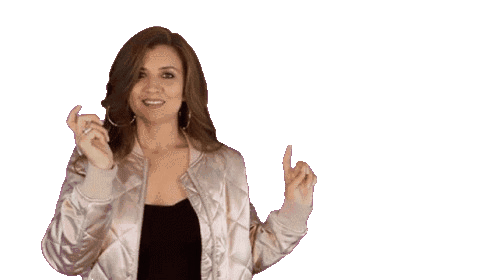






No Comment! Be the first one.