Do you want to freeze your ChexSystems report because you suspect a fraudulent activity—like someone trying to open a new account or a new line of credit in your name? If yes, you’re on the right track.
ChexSystems tracks your banking history and keeps a record of unpaid fees, overdrafts, suspected fraudulent activities, and so on. With the information in your report, a bank or credit union may decide not to approve your application for a new account.
But freezing your ChexSystems report doesn’t shield banks or credit unions from checking your report if you apply to open a new account. Rather, it saves you from identity thieves who may want to steal information on your report, open a new account in your name, and put you in a serious financial situation down the lane. Digest every single bite in this article to learn how to freeze your ChexSystems report.
To Freeze ChexSystems Report:
- Know What a ChexSystems Security Freeze Is
- Understand the Pros and Cons of ChexSystems Security Freeze
- Comprehend How Much It Costs to Freeze ChexSystems Report
- Learn How to Freeze Your ChexSystems Report
- Grasp How to Remove a ChexSystems Security Freeze
- Understand the Differences Between a ChexSystems Freeze and a Credit Freeze
- Know What to Do if You Have a Negative ChexSystems Report
- Find Out if You Can Open a New Account After You Freeze Your ChexSystems Report
Happy? Let’s dive deeper.
1. Know What a ChexSystems Security Freeze Is
To freeze a ChexSystems report, know what a ChexSystems security freeze means. With a ChexSystems report freeze, you disallow the agency from sharing your report without your permission. Hence, you rule out the possibilities of someone opening a new line of credit or bank account in your name.
Keep in mind credit unions and banks can still access your ChexSystems report for pre-approval if you apply to open a new account. When you freeze your report, the consumer reporting agency gives you a unique personal identification number (PIN) by mail. Thanks to the PIN that you can use to lift your account freeze temporarily and modify your personal information—such as social security number, address, etc.
2. Understand the Pros and Cons of ChexSystems Security Freeze
To freeze a ChexSystems report, understand the pros and cons of a ChexSystems security freeze. Weigh the pros and cons of freezing your ChexSystems report and decide what step to take next.
- Pros of ChexSystems security freeze
1. It shields you from identity theft. With a security freeze, you block anyone from accessing your ChexSystems report without your permission. Therefore, you protect yourself against fraud or identity fraud.
2. You have peace of mind. You have nothing to worry about once you understand your report is as safe.
- Cons of ChexSystems security freeze
1. It makes creating new accounts difficult. If you freeze your report, it takes time to open a new checking or savings account—or access any banking products.
2. The process takes time. To freeze your report, you must visit the agency in person. Hence the process takes time to place a freeze on your ChexSystems report.
3. It doesn’t offer an encompassing security. Placing a freeze on your ChexSystems report saves you from some fraudulent activities and identity theft. However, it doesn’t shield you from all financial frauds.
3. Comprehend How Much It Costs to Freeze ChexSystems Report
To freeze a ChexSystems report, comprehend how much it costs to do it. You pay nothing to freeze or unfreeze your ChexSystems report. There’s no hidden charges and you can freeze your ChexSystems report anytime you desire.
>>>PRO TIP: How to Opt Out of Early Warning Services
4. Learn How to Freeze Your ChexSystems Report
5. Grasp How to Remove ChexSystems Security Freeze
>>>GET SMARTER: What Goes Down into Your Credit Score?
6. Understand the Differences Between a ChexSystems Freeze and a Credit Freeze
To do a ChexSystems security freeze, understand the difference between a credit freeze and a ChexSystems report freeze. A credit freeze and a ChexSystems Freeze are not the same. Consider a credit freeze if you don’t want lenders, banks, or credit unions to access your line of credit without your permission.
You apply to Equifax, TransUnion, or Experian to initiate a credit freeze. Don’t forget that credit bureaus deal with how responsibly you use credit, while ChexSystems tracks your banking habits with your own money.
7. Know What to Do if You Have a Negative ChexSystems Report
To freeze a ChexSystems report, know what to do if the report is negative. One thing to note is that ChexSystems works best for you if your report doesn’t contain any negative information and you don’t have any problem with your bank. ChexSystems maintains the right to release your report to banks or credit union if it contains negative information.
This doesn’t answer to whether you freeze it or not. Pay off your debts and improve every negative mark on your report. Then freeze your ChexSystems report if you want to and it will remain frozen.
8. Find Out if You can Open a New Account After You Freeze Your ChexSystems Report
Before you do a ChexSystems security freeze, find out if you can open a new account with your report frozen. Yes, you can open new accounts after you freeze your report. Chime, Chase, Current, and some other banks do not carry out ChexSystems check to approve your new account application.
Recap
You restrict banks, credit unions, and other financial institutions from assessing your ChexSystems report when you freeze it. To get started, know what a ChexSystems security freeze is, understand the pros and cons of ChexSystems security freeze, and comprehend how much it costs to freeze a ChexSystems report.
Learn how to freeze a ChexSystems report, grasp how to remove ChexSystems security freeze, and understand the differences between a ChexSystems freeze and a credit freeze. Next, know what to do if you have a negative ChexSystems report and find out if you can open a new account after you Freeze your ChexSystems report.

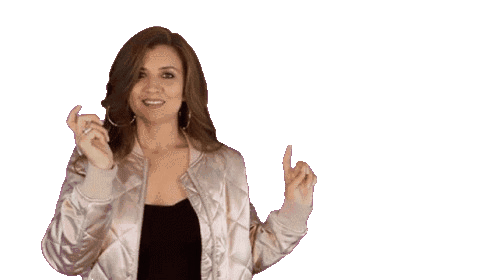






No Comment! Be the first one.