If you sell homemade goods on Etsy, you need to report your income and expenses on your tax return. You may also have to pay self-employment tax and sales tax, depending on your location and the amount of your sales. Here is a tax preparation checklist to help you organize your records and deductions:
Tax preparation checklist for selling homemade goods on Etsy:
- Report all Your Etsy Sales Income
- Deduct Your Business Expenses From Your Etsy Income
- Deduct Some of Your Insurance and Retirement Premiums
- Collect and Remit Sales Tax to your State and Local Authorities.
1. Report all Your Etsy Sales Income
Income is the amount of money you earn from selling your homemade goods on Etsy. You need to report your income to the IRS and pay taxes on it. Depending on how much you earn and how you receive payments, you may get a Form 1099-K from Etsy that shows your gross income. Gross income is the total amount of money you receive before any fees or expenses are deducted. You can also download your annual sales report from your Etsy account to see your gross income.
However, your gross income is different from your taxable income. Your taxable income is the amount of money you have left after you subtract your business expenses from your gross income. Business expenses are the costs you incur to run your business, such as materials, shipping, advertising, etc.
You can deduct your business expenses from your income to lower your tax bill. To do this, you need to keep track of your income and expenses throughout the year and report them on Schedule C (Form 1040) when you file your tax return.
You also need to report any other income you have, such as cash sales, W-2 income, or investment income.
>>>MORE: What is a Tax Repairer?
2. Deduct Your Business Expenses From Your Etsy Income
Expenses are the costs you incur to run your Etsy business. You can deduct your expenses from your income to lower your taxable income and pay less tax. To do this, you need to keep track of your expenses throughout the year and report them on Schedule C (Form 1040) when you file your tax return.
Some common expenses you may have as an Etsy seller include the cost of materials and supplies, advertising and marketing fees, Etsy fees and commissions, shipping and packaging costs, legal and professional fees, travel and mileage expenses, education and training expenses, and more.
These expenses form some of your top tax deductions. You may have other expenses that are deductible for your business, depending on your situation and the type of products you sell. Consult a tax professional or use tax software to help you identify and claim all the deductions you are eligible for.
3. Deduct Some of Your Insurance and Retirement Premiums
Insurance and Retirement are two important aspects of your financial planning as an Etsy seller. You may be able to deduct some of your health care and long-term care premiums if you are self-employed. You can also reduce your taxable income by contributing to a traditional IRA or an individual 401(k) plan if you are eligible.
Health Care Premiums: If you are self-employed and not eligible for health insurance from another source, such as your spouse’s employer, you can deduct the premiums you pay for medical, dental, and vision insurance for yourself, your spouse, and your dependents. You can also deduct the premiums you pay for long-term care insurance, up to a certain limit based on your age. You can claim this deduction on Schedule 1 (Form 1040), line 16, as an adjustment to income. You cannot deduct more than your net profit from your business.
Retirement Plans: As a self-employed Etsy seller, you can also deduct some retirement contributions. If you have a traditional IRA, you may make a full deduction if you aren’t covered by another retirement plan. The maximum contribution for 2023 is $6,000, or $7,000 if you are 50 or older.
If you have a SEP-IRA, a SIMPLE IRA, or an individual 401(k) plan, you can contribute a percentage of your net earnings from your business, up to a certain limit. The maximum contribution for 2023 is $58,000, or $64,500 if you are 50 or older. You can claim this deduction on Schedule 1 (Form 1040), line 15, as an adjustment to income.
>>>GET SMARTER: Florida State Taxes: 2023 Update
4. Collect and Remit Sales Tax to your State and Local Authorities
Sales Tax is the tax that you collect from your customers and remit to the state and local authorities where you make sales. Depending on where you live and where you sell your goods, you may have to collect and remit sales tax to different jurisdictions. You need to follow the sales tax laws and rates of each state and locality where you have a sales tax obligation.
To collect and remit sales tax for your Etsy sales, you need to do the following:
- Determine where you have sales tax nexus: Sales tax nexus is the connection between your business and a state or locality that requires you to collect and remit sales tax. You have sales tax nexus in a state or locality if you have a physical presence or an economic presence there. A physical presence can be your home, office, warehouse, store, employee, contractor, etc. An economic presence can be your sales volume, number of transactions, or other criteria that exceed a certain threshold in a state or locality. You can check with each state’s Department of Revenue or Taxation to find out their nexus rules and thresholds.
- Register for a sales tax permit: Before you can collect sales tax, you need to register for a sales tax permit in each state and locality where you have sales tax nexus. You can apply for a sales tax permit online or by mail through the relevant state’s Department of Revenue or Taxation. You will need to provide some information about your business, such as your name, address, contact details, legal structure, products, etc. You will also need to choose a filing frequency, which can be monthly, quarterly, or annually, depending on your sales volume and the state’s requirements. You will receive a sales tax permit number and instructions on how to file and pay your sales tax returns.
- Set up your sales tax rates: Once you have your sales tax permit, you need to set up your sales tax rates in your Etsy shop. You can use Etsy’s sales tax tool to calculate and collect sales tax from your buyers based on their location and the type of product you sell. You can also enter your own sales tax rates manually if you prefer. You need to set up a sales tax rate for each state and locality where you have a sales tax nexus and where Etsy does not automatically collect and remit sales tax for you. You can find here a list of states where Etsy collects and remits sales tax for you.
- Collect sales tax from your customers: When you make a sale on Etsy, you get sales tax from your customer, which depends on the sales tax rates you set up in your shop. Buyers will see the sales tax added to their order at checkout. You can see your Etsy sales tax collection under Orders & Shipping. Shop Manager > Finances > Download Data on Etsy lets you download a CSV of your sales and sales tax. You must track your sales and sales tax in each state and locality where Etsy does not automatically collect and remit sales tax.
- File and pay your sales tax returns: You must file and pay sales tax returns to each state and locality where you have sales tax nexus and Etsy does not automatically collect and remit sales tax after each filing period. You can file and pay sales tax returns online or by mail through your state’s Department of Revenue or Taxation. You must record total sales, taxable sales, exempt sales, and sales tax for each state and locality. You must pay the sales tax you obtained from customers. Downloaded CSV files of sales and sales tax from Etsy will help you prepare sales tax returns. You can automate sales tax filing and payment with software or services.
Recap
If you are an Etsy seller who offers handmade things on the platform, this guide offers you a comprehensive tax preparation checklist. The checklist covers four main categories: income, expenses, insurance and retirement, and sales tax, and shows you the ins and outs of each category.

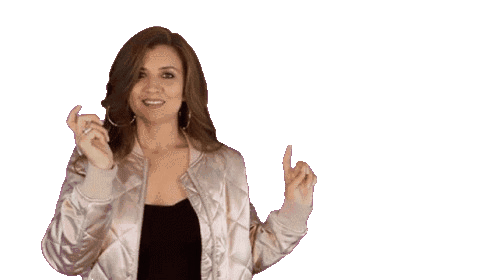






No Comment! Be the first one.