Want to check your ChexSystems report and don’t know where to start? If yes, understand that the process is not complicated. Experian, Equifax, and TransUnion keep track of how you use credit.
Similarly, ChexSystems keeps a record of your banking histories and inform banks and other financial institutions how you manage your own money.
If you are ever denied when attempting to open a checking or savings account, chances are you have derogatory information on your ChexSystems report. But having negative data on your ChexSystems is not the end of the road—which is why you should peruse this article till the end so you can understand the next steps to take.
To check ChexSystems:
- Understand What ChexSystems Is
- Familiarize Yourself With Your Consumer Rights
- Know How ChexSystems Works
- Request Your ChexSystems Report
- Dispute Errors
- Pay Off Debts
- Wait Until the Derogatory Items Drops Off the ChexSystems Database
Want to unravel how to it works? Engage with this article from A to Z
1. Understand What ChexSystems Is
To check your ChexSystems, understand what it is. As a consumer reporting agency, ChexSystems keeps track of your banking history. It receives and reports data about your checking account activities, including applications, openings and closures.
When you close a checking account, ChexSystems keeps the reason for the closure. You know that credit bureaus report how you use the money you borrow. Likewise, ChexSystems reports how you use your money when it comes to bank accounts. So your credit report is different from your ChexSystems report.
Overdrafts, unpaid fees, and so on are present in your ChexSystems report. Understand that your ChexSystems report does not influence whether a lender will approve your loan application. Rather, it influences the chances of banks approving your application for a new checking or savings account.
>>>MORE: How to Build Your Credit Score Fast
2. Familiarize Yourself With Your Consumer Rights
To monitor your ChexSystems records, acquaint yourself with the agency’s consumer rights. Thanks to the Fair Credit Reporting Act (FCRA), you can request a free copy of your consumer disclosure report. You get the report once within 12 months for free. Request your report online. Alternatively, request your ChexSystems data by sending a mail or putting a phone call through. Don’t forget, you must be 18 years or older to interact with ChexSystems.
3. Know How ChexSystems Works
To check your ChexSystems report, know how it works. The agency uses the information it receives about your banking history in order to create a risk score between 100 and 899. When you apply to a bank for a new checking or savings account, the bank checks your ChexSystems’ score before approving your application.
If you have a low ChexSystems score, you’re likely going to receive a disapproval for a new checking or savings account application. Some common popular information that can lead to a lower ChexSystems include unpaid balances, account closure, fraudulent activities, and so on.
>>>PRO TIPS: How to Increase My Credit Score
4. Request Your ChexSystems Report
To check your ChexSystems score, know how to request your report. Check your ChexSystems report so you can know the specific reason(s) why a bank denies you when attempting to open a checking or savings account. You can request your ChexSystems report for free once every 12 months.
Note that you get a blank data if you request ChexSystems report when you’re not on the agency’s list. Remember, it can take up to five business days for ChexSystems to get in touch with you upon demanding your report. You can apply for your ChexSystems report by submitting an application online, sending fax, or putting a phone call through. Let’s consider each of the options in detail.
Request your ChexSystems report online
If you have a credible banking history, you’re not likely to have a ChexSystems report. To demand your ChexSystems report online, fill out an application form on the agency’s website
Demand your ChexSystems report by mail
Print and fill the request form and mail it to
ChexSystems, Inc.
Attn: Consumer Relations
7805 Hudson Road, Suite 100, Woodbury, MN 55125
Expect to hear from the agency within five business days.
Ask your report by phone call
To follow a more easier path, ask for your ChexSystems report via phone call. Don’t forget that before granting your request, ChexSystems customer support will verify your personal information. Call 1-800-428-9623 to ask for your ChexSystems data
Order your ChexSystems report via fax
Print the request form from ChexSystems website and fill it accordingly. Fax the form to (602) 659-2197 and wait for the maximum of five working days to receive your ChexSystems report.
5. Dispute Errors
Check your report for any possible errors. Dispute any unjustifiable information on your report. Basically, your ChexSystems report features information such as bounced checks, credit freezes, suspected fraudulent activities, and more. You can dispute an error from the bank that reported the error to ChexSystems or dispute the error directly to ChexSystems.
To make the process faster, dispute any error with both your bank and ChexSystems.
To dispute an error on your ChexSystems report:
- Identify the error.
- Duplicate the report and keep the original copy.
- Write a letter to the bank, ChexSystems, or both pointing out the error you discovered on your report.
- Expect a response from the bank or ChexSystems at most 21 days of sending your dispute letter. If none of the institutions reply your mail after 21 days, you’re legally eligible to request for the removal of the error.
- Sue the bank or ChexSystems if you demand for removal of error and the institution neglects your request.
6. Pay Off Debts
To clear your ChexSystems report pay off your debts. Clear what you owe any financial institution. Once you make your payments in full, ask your lender to inform ChexSystems of your new payment. Alternatively, send the proof of making full payment to ChexSystems so it can update your payment in your report.
Remember that ChexSystems is not under any obligation to remove any information that was previously correct without first contacting the financial institution that issued the report. That said, you still have to ensure the bank informs ChexSystems as soon as possible to update your data as clear your debts.
7. Wait Until the Derogatory Items Drop Off the ChexSystems Database
You pay your debts in full and dispute errors on your ChexSystems files, but your ChexSystems report doesn’t soar significantly, right? Wait until other derogatory items on your report drop off the ChexSystems database. It takes up to five years until ChexSystems automatically remove such degrading information from your report.
Wondering if you have to wait for five years before you open a bank account? No, you can open a second-chance checking account—a special account for people who have bad credit and I’ll banking histories.
Recap
Checking your ChexSystems helps you understand your chances of getting an approval when it comes to opening a new checking or savings account. To start, understand what ChexSystems is and familiarize yourself with your consumer rights.
Know how the agency works and request your ChexSystems report. Check your report and dispute any errors you find on your file. To clear your ChexSystems report, pay off your debts and
wait until all derogatory items drops off the ChexSystems database.

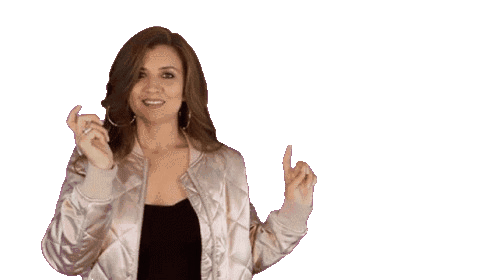






No Comment! Be the first one.